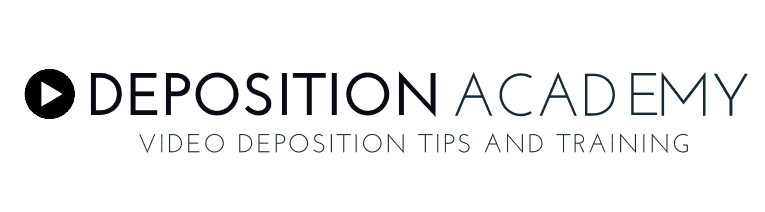20 May How to Do a Remote Deposition Video Using Zoom
 Deposition videos are another way to give the jury a perspective of your client’s case. When your client or the deposed lives out of state or in another area, you may have to shoot your deposition video via webcam and web video services, like Zoom.
Deposition videos are another way to give the jury a perspective of your client’s case. When your client or the deposed lives out of state or in another area, you may have to shoot your deposition video via webcam and web video services, like Zoom.
So how do you shoot a remote video deposition using Zoom? The best way to do this is by:
- Checking internet connection at both locations
- Having the proper gear, like a webcam and lapel mic
- Setting up a Zoom meeting between the deposed and the prosecuting attorney.
- Shooting a back-up video with a separate camera in case the Zoom video is lost or doesn’t record.
- Prepare and send other documents ahead of time.
These steps may seem like a hassle, but they ensure that you can capture a quality deposition video even when your subject is in a different state. Before you go out and shoot a remote deposition, be sure that you have a clear understanding on each point.
Check Internet Connection
Zoom is a video web service that requires an internet connection in order to broadcast the attendees to each other. It’s important to have optimal internet connections at all the locations that will be broadcasting a video in order to ensure that there are no interruptions.
If the internet connection is poor, the broadcasted video may experience a lag or buffering time. This can be frustrating to all the parties involved and can result in an unusable deposition video.
In order to get your lawyer-client the best deposition that will help his case in court, set aside a good amount of set-up time where you can communicate with the deposed party to determine the quality of the Zoom video.
Have the Proper Gear
 Having the proper gear for your remote deposition video will make or break your video. It’s important to consider every situation you may run into to make sure that you have all the equipment you need.
Having the proper gear for your remote deposition video will make or break your video. It’s important to consider every situation you may run into to make sure that you have all the equipment you need.
Will the video be broadcast via a computer or via TV? Will the computer or the webcam be able to pick up the audio of all the people in the room and relay it through the screen? Questions like these will help you to come prepared for everything you may face on deposition day.
The main pieces of gear and equipment you’ll need in order to shoot a remote video deposition are as follows:
- Laptop
- Webcam
- TV
- HDMI cable
- Zoom software
- Lapel mics that can plug into the computer
- Secondary video camera
A laptop is the main way you will broadcast the Zoom meeting. Even if you plan on projecting the media onto a TV, you have to have a computer to hook up in order to do so.
The webcam hooks to the computer and will give your video more definition and quality rather than relying on the webcam that is built into your computer.
A TV will be used to broadcast to a large audience if need be. If you broadcast on a TV, it will be easier to get a secondary shot for a back-up.
You will need an HDMI cable to connect your computer to a TV if you plan on projecting the meeting that way.
The most vital thing you’ll need is to have the Zoom software downloaded. Through Zoom, you can schedule, host, and record video meetings.
Sometimes it may be hard for the separate subjects to hear each other over the video call. One way to ensure that your side will be heard is to have a lapel mic that you can plug into your computer. The plugged-in lapel mic can amplify your sound in the video.
Having a secondary video camera onhand will allow you to capture the Zoom meeting and have a back-up in the event that the Zoom meeting fails to record or that the video is somehow lost.
Just make sure that when you set up your secondary camera, you have it angled at whoever is being deposed; whether that’s your side or the side on the screen.
Set up a Zoom Meeting
 Once you have all your gear in place, the next thing you’ll have to do is set up the Zoom video and meeting.
Once you have all your gear in place, the next thing you’ll have to do is set up the Zoom video and meeting.
First, start your video. Choose to invite someone to your video. Copy and paste the link the Zoom gives you and then send it to the contact for the opposite party. Make sure you have allowed Zoom to use your computer audio so that you can be heard in the video.
Once you have both parties on the screen, you will record the video. Whenever a break is called, just make sure that the video is paused so you won’t have to go back and do a lot of editing later.
Once the deposition is over, Zoom will automatically save the video and an audio file to your computer.
Shoot a Back-Up
Next, set up your secondary camera. Your secondary camera will serve as a back-up to your Zoom recording. In the event that the Zoom video fails to save or is lost, the secondary camera will have captured the deposition.
Have your secondary camera pointed to the person being deposed, whether that’s on your side or on the screen. If it happens to be the screen, be sure that the whole screen is in your shot.
Your client may be relying on this deposition video in order to help them win in court. Being able to produce a copy no matter what will justify you as a reliable and professional legal videographer.
Prepare Documents Ahead of Time
Sometimes, the prosecuting attorney will have documents and pictures to show the deposed party. Unfortunately, it can be hard to show the deposed party these documents over a video chat, so take a moment ahead of time to forward any images that will be used in the deposition over to the opposite party.
In doing this, you’ll save a lot of time and hassle than you would if you had to call a break to do these things. Just be sure to communicate with either law office in order to get the documents into the proper hands.
Having the credibility of shooting a remote video deposition will help you to stand out among the competition. This service can immensely benefit your lawyer clients who have to deal with the frustration of communicating with people out of state. Adding this to your resume will show that you have ahold of your specialty.