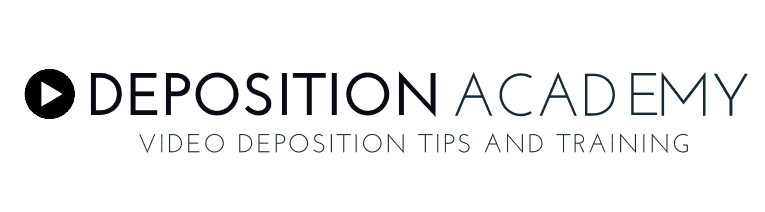08 Jul Do Video Depositions Have to Be Done In Person? Tips for a Recording a Zoom Deposition
Do Video Depositions Have to Be Done In Person? Tips for a Recording a Zoom Deposition
Video depositions are becoming more and more common each day. With the constant advances in technology, it is now easier than ever to both film and share video footage.
This is extremely beneficial as video depositions are often the most effective type of deposition available. However, the location of the parties involved may be a barrier to filming a video deposition in person. Don’t be alarmed if you find yourself facing this situation.
Do video depositions have to be done in person? The answer is no. Video depositions can be filmed and recorded remotely using a webcam, microphone, and video conference software like Zoom.
Filming a remote video deposition requires you to follow a few steps that are different than a traditional video deposition. However, with the right equipment and software, a remote video deposition should not require any additional time.
Filming a Remote Video Deposition
A video deposition is an excellent way to record a witness’ testimony.
Video depositions are often the most effective way to share a testimony, especially in the courtroom. A video deposition captures the body language and emotion of the witness during their testimony. This can convey their testimony in a way that would not be captured through writing.
 Remote video depositions are a great option when the client and attorney live several hours away from each other. It is also a convenient way to cope with busy schedules.
Remote video depositions are a great option when the client and attorney live several hours away from each other. It is also a convenient way to cope with busy schedules.
To film a remote video deposition, you will need to invest in the proper equipment and software. One of the easiest platforms on which to host your remote video deposition is Zoom.
Zoom is a software that enables you to both schedule and host meetings online. The Zoom software can be set to record both the audio and video of meetings. It will also save the footage to your computer once the meeting is finished.
Equipment Required for a Remote Video Deposition
Along with using the correct software, such as Zoom, to record a remote video deposition, it is also important to use the proper equipment.
Most of the equipment required for a remote video deposition is similar to what you would use when filming a traditional video deposition. If you are filming a remote video deposition, it is important to note that both parties involved will need to follow these steps for preparing their equipment and software to ensure a successful call.
Software
We already covered the Zoom software earlier in this article. When filming a remote video deposition, it is important to select software that you are familiar with. If the software is new to you, it is crucial to do a test call before the date of the video deposition. Doing so will enable you to work out any issues you have with both the software and the rest of your equipment.
Computer
Be sure your computer is ready to run the software you have chosen. Complete any required updates and turn off any notifications as these are distractions during a video deposition. It is also important to connect your computer to a power source to avoid battery failure during the deposition.
Webcam
Although your computer is likely equipped with a built-in webcam, the footage it records will be of low quality. For the purpose of a video deposition, it is wise to use a webcam that will provide higher definition footage.
Speakers
If there are several people on either side of the remote deposition, it is wise to use additional speakers. The speaker volume on your computer is limited. It may not be sufficient when there are several people in the room. During a remote video deposition, it is crucial that both parties are able to hear both the questions and answers properly.
Lapel Microphone
In the same way that a speaker is valuable for hearing properly, it is also wise to use lapel mics for the parties that will be speaking. For the purpose of a video deposition, it is important that the sound quality is the best that it can be. Fuzzy audio will hinder the effectiveness of the final deposition. Using lapel mics will allow for better sound quality for the final product.
Backup Camera
The Zoom software will save the recording of the video deposition to your computer. However, it is important to film a backup as well. Because this is such an important meeting, it is crucial to do everything in your power to record it both accurately and effectively on the first attempt. Using a backup camera will provide peace of mind for both parties involved.
There are two ways to use a backup camera during a video deposition. You can film the witness using a camera on their side of the conversation by organizing an arrangement with someone that will be there in person.
You can also use backup systems like the ones we mention here.
Risks of a Filming Remote Video Deposition
As with any type of deposition, this process does involve some level of risk. Recording a remote video deposition requires a number of different pieces of equipment that all have the potential to cause issues. Here are some of the most common risks and the best ways to avoid them.
Internet Failure
One of the most common risks when filming a remote video deposition is the potential for internet failure. A failed internet connection will cancel the video call and in doing so, cancel the recording of the deposition.
To avoid this scenario, it is important to check the internet connection on both sides of the call BEFORE you begin. If you are able to, it is always better to use a direct connection instead of a WiFi connection to avoid further issues.
Equipment Failure
Equipment failure is also a common problem many people experience while they film a remote video deposition. Because you will be using so many different pieces of equipment in the process, it is important to test each of them before the call.
Make sure that your computer is compatible with the webcam, lapel mics, and any other equipment you may be using. Download any necessary software to ensure your system runs smoothly. It is wise to do a test call using all of the equipment together, as well as your backup camera, to ensure that the setup is ideal.
Audio Quality
The most important part of a video deposition is, of course, the audio. Failing to use the proper equipment to record the audio aspect of your remote video deposition could greatly impact the outcome of the final product.
Although investing in additional lapel mics and speakers may seem unnecessary, it will save you a lot of time and trouble in the long run. A remote video deposition must have a loud and clear audio recording to be effective in the courtroom. You can check out the mics we recommend here.
Technical Difficulties
When choosing to film a remote video deposition, it is important to ensure that the parties on each side of the screen are comfortable with the equipment and process.
Although you may be comfortable setting up the equipment and working with the software, the person on the other side of the call may have challenges. These challenges can be time-consuming and add much frustration to the situation.
To avoid this frustration, only chose to film a remote video deposition when you are confident that all parties involved are fully capable of fulfilling their obligations to make it a success.
If you are not confident in the ability of either party, it may be wise to choose another type of deposition. In this case, you could also make plans to film the video deposition in person.
Other Types of Depositions
If a remote video deposition isn’t the best fit for you or the witness, it is best to choose another type of deposition. Although a video deposition is often the most effective, it may not be the best option for your specific situation.
In-Person Video Deposition
Filming an in-person video deposition may be the best alternative to filming a remote video deposition. Although this type of deposition requires both parties to be in the same location, it is often much more simple.
During an in-person video deposition, a legal videographer is responsible for setting up the filming equipment and capturing both the audio and video aspects of the deposition.
Telephone Deposition
A telephone deposition is another alternative to consider when a deposition must be done remotely. Telephone depositions require less equipment as you are only responsible for capturing the audio recording.
You must still be vigilant about testing the connection and using the proper equipment for this type of deposition. However, much of the work for this call will be on the side of the attorney. Because of this, it is a great option when the witness is uncomfortable using computers. It is also the best alternative when the witness does not have easy access to the equipment required for a remote video deposition.
Written Deposition
Written depositions are also an option to consider. During a written deposition, the witness answers questions under the supervision of a deposition officer. These questions are sent to the parties involved to allow for additional questioning.
As with any type of deposition, it is important to research the options that are available to you before choosing which type of deposition is best for your situation. A remote video deposition is an excellent option that eliminates the need for travel while still providing the valuable asset of a video deposition. With the proper software and equipment, your remote video deposition will be a success.