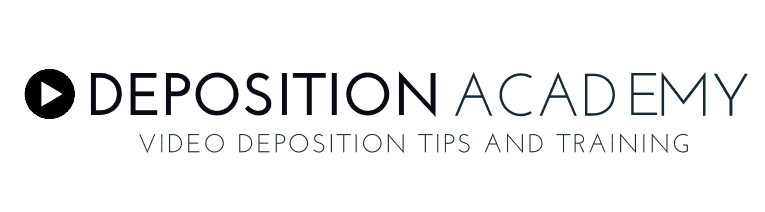01 Oct Mastering Video Depositions with Laptops
With technological advancements reshaping numerous aspects of our lives, even legal proceedings, such as depositions, have transitioned to digital platforms. Gaining an understanding of video depositions, how they’re conducted, and their associated legal implications is essential. To complement these technical skills, the capability to effectively communicate and observe the appropriate etiquette on camera is crucial. In this age of remote settings and virtual norms, the following resource will elucidate how you can proficiently execute video depositions using a laptop, from setting up the requisite software and hardware, managing audio-visual parameters, dealing with screen recording and data organization, to vital tips for persuasive communication.
Understanding Video Deposition
Understanding Video Deposition
Video deposition is a pre-trial testimony that involves recording witness’s verbal evidence on video. This allows for the verbal nuances and facial expressions of the witness to be captured, providing more context and weight to the testimony. In the age of technology, video depositions are often done remotely using a laptop and video conferencing software.
Purpose of Video Deposition
The purpose of a video deposition is to preserve the testimony of a witness who might not be available to testify in court. This can be due to geographical constraints, health issues, or any other valid reasons. A video deposition also gives each party a chance to assess the witness and their testimony before the actual trial. Parties can use this to prepare their case, develop further lines of inquiry or decide on the best course of action.
Legal Considerations of Video Deposition
There are several legal considerations to keep in mind. Firstly, the witness must be notified in advance about the deposition and its video recording. All the involved parties, that is the witness and attorneys, must offer consent to video deposition. Secondly, it is crucial that the video deposition follows the same protocol as an in-person deposition. This includes formalities such as swearing in the witness.
In addition, confidentiality and privacy concerns surrounding the recording, storing, and sharing of video depositions need to be addressed. It’s important to ensure that the recorded video is stored securely and only shared with those authorized. Unauthorized access or distribution of the deposition video could have serious legal implications.
Carrying Out a Video Deposition using a Laptop
To conduct a video deposition via a laptop, you’ll need a reliable video conferencing platform such as Zoom, Microsoft Teams, or Google Meet. Test your video and audio functionality before the deposition begins to ensure there are no technical issues. It’s advisable to have a strong internet connection and consider backing up the deposition with a secondary recording device in case of technical issues. Make sure the witness is in a quiet location with minimal distractions and that they can be seen clearly in the video.
Whether you’re the party taking the deposition or the witness, you should be familiar with the video conferencing software you’re using. Know how to mute and unmute, turn video on and off, and share your screen if necessary. Moreover, ensure that all parties are identified at the beginning of the video and that the witness is properly sworn in.
Remember, all the standard measures of truthfulness apply in a video deposition as in a personal deposition. Any attempts to deceive, such as consulting notes or receiving off-screen help, could result in penalties for perjury.

Technical Setup with Laptop
Understanding Video Deposition Software
For efficient video deposition, choosing the right software is key. The most commonly used software are Zoom, Microsoft Teams, and Cisco WebEx. Familiarize yourself with such software – how to create an account, how to set up a meeting, how to invite participants, and how to record the deposition. All these software typically have an easy-to-use interface and a support/help section to get you started.
Setting Up Your Camera
Proper camera setup will ensure that you are clearly visible, and that the resulting video deposition is professional. First, ensure your camera is at eye level. Having the camera too low or too high can lead to unflattering angles and unnecessary distractions. Secondly, make sure the room you are in has good, natural light, and avoid back-lighting as it can create shadows over your face.
Adjusting Your Audio
Your laptop’s built-in microphone may not be sufficient for clear audio during a video deposition. Consider getting an external USB microphone for better sound quality. Additionally, utilize headphones to eliminate any echo or feedback from other participants. Within your chosen software, there are usually settings to test your audio devices and ensure everything is working properly.
Ensuring a Stable Internet Connection
A stable internet connection is essential for a smooth video deposition. A hardwired Ethernet connection can provide the most stable internet connection, but if that’s unavailable, make sure to be as close to your wireless router as possible. Furthermore, try to reduce the number of devices on your network during the deposition to decrease the chances of experiencing any lag or interruptions.
Recording the Video Deposition
Video deposition software generally offer recording options. Ensure your software is set to record upon start. Be aware of laws regarding recording discussions – you must inform all parties that the deposition is being recorded. Make sure to start and end the recording when the deposition starts and ends.
Backing up and Organizing Files
After your video deposition, you will need to upload your video to a secure location. Some firms prefer an in-house server, others upload to a secure cloud storage. Remember to name your files logically for easy sorting and retrieval. Protecting these files is critical, so make sure these are saved in locations with robust security measures.
Lastly, always have a plan B
In case of technology failures, have a backup camera, microphone, laptop, and a backup internet using hotspot or tethering options from your phone. Always keep your devices charged or plugged in during the deposition to avoid interruptions.
Screen Recording and Saving Files
Setting Up Your Laptop for Video Deposition
In order to start recording a video deposition on your laptop, make sure you have a good webcam and microphone. Ensure your internet connection is stable to avoid any mishaps during the deposition. Download a reliable recording software such as Zoom, OBS Studio, or Microsoft Teams. All these software provide video recording features. Lastly, familiarize yourself with the software’s user interface and make necessary adjustments to the settings.
Recording the Video Deposition
Start by opening your chosen recording software. For instance, in Zoom, to start recording, select the “Record” button on the toolbar at the bottom of the meeting screen. In OBS Studio, click on the “+” icon and select “Display Capture”. Then, hit the “Start Recording” button.
Make sure everyone involved in the deposition is aware of the recording and that they consent to being recorded. It helps to record each deposition in one long take to avoid gaps in the testimony. If there’s a break, pause the recording but do not stop it completely to ensure continuity.
Saving the Video Deposition
After the deposition is completed, it’s time to save your video. If you’re using Zoom, the recording will automatically be converted when the meeting ends. You will then be prompted with a “Recording Completed” screen where you can choose a location on your laptop to save the file to. With OBS, the recording will stop when you hit the “Stop Recording” button. It will then be saved to your specified folder automatically.
Organizing the Video Deposition Files
It is crucial to organize your deposition recordings methodically. A good practice is to use a uniform naming system using the case number, date, and the deponent’s name. This is essential for quick and easy referencing in the future.
Securing the Video Deposition Files
Finally, it’s crucial to ensure that the video files are secure. You should store your deposition videos in a dedicated, password-protected folder on your computer or use a secure cloud storage service with encryption features for added security. Make sure to backup your files regularly. Also, consider investing in a good antivirus software to protect against malware or ransomware attacks that could compromise your depositions.
Remember, maintaining the confidentiality of your deposition videos is not just a good practice, it’s a legal obligation. Always follow industry best practices for video security and compliance.

Effective Communication in a Video Deposition
Understanding the Basics of a Video Deposition
A video deposition, often conducted remotely, involves giving legal testimony over a video call. This often necessitates utilizing a laptop or PC with a high-definition camera and a microphone. Good internet connectivity is also imperative to ensure a seamless video call.
Essential Skills for Effective Communication
To communicate effectively in a video deposition, certain skills are invaluable. Mastery of body language, proper voice modulation, and the ability to maintain eye contact are all fundamental for a successful conversation.
Body Language in a Remote Setting
Your body language should reflect confidence and engagement during the video deposition. Sit upright in a comfortable but professional position. Make sure your face is well-lit and clearly visible. Avoid unnecessary movements like fidgeting or leaning too close to the camera, as they can be distracting or misinterpreted.
Voice Modulation during a Video Deposition
Project your voice well, ensuring it is loud and clear enough to be understood by the other participants. Enunciate words carefully to minimize the risk of any miscommunication. Adjust your tone and pace according to the gravity of the subject being discussed.
Maintaining Eye Contact during a Video Call
One of the most crucial elements of effective communication is maintaining eye contact. Since it is a video deposition, eye contact here means looking directly into your laptop’s camera instead of the screen. This gives the impression that you are directly engaging with the other parties.
Practice and Preparation for Remote Communication
To master these skills, practice and preparation are key. Tape yourself speaking, review it, and look for areas to improve. You could also consider online resources or personal development courses to sharpen your remote communication skills. Most importantly, make sure your laptop or PC setup is optimized for the video deposition – clear video feed and sound, comfortable seating position, and minimal distractions.
By honing these skills, you’ll be able to effectively communicate during a video deposition and in any other remote settings.
Conclusion
Certainly, the shift to conducting legal proceedings remotely comes with its challenges. But, with enough understanding and preparation, one can successfully navigate through it. By mastering the technical aspects not only of utilizing your laptop but also of equipping the right software for a flawless execution, coupled with the consciousness of appropriate body language and strong communication rules in a video deposition, it becomes a seamless process. This comprehensive guideline provides you with the vital knowledge to be self-reliant in running your own video depositions, thereby transforming these challenges into opportunities in this era of digital transformation.