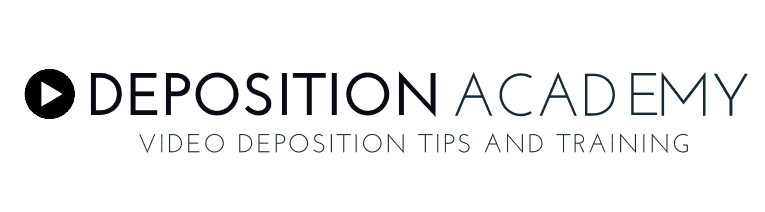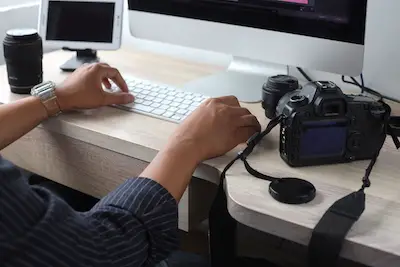05 Oct What Editing Software Is Best for a Video Deposition?
In the realm of legal proceedings, video depositions have become an integral part of presenting evidence. To ensure the utmost accuracy and clarity, choosing the right editing software is paramount. This article delves into the options for editing software best for a video deposition, providing insights based on first-hand experiences and expert recommendations.
Exploring Editing Software Options
Adobe Premiere Pro
Adobe Premiere Pro stands as a powerhouse in video editing, renowned for its versatility and robust feature set. With a user-friendly interface and seamless integration with other Adobe products, it’s a top choice for video deposition editing. Its advanced tools for color correction and audio enhancement ensure a professional finish.
Adobe Premiere Pro’s integration with other Adobe Creative Cloud applications provides a seamless workflow for professionals accustomed to using Adobe products. This interconnected ecosystem allows for easy transitions between tasks like video editing, graphic design, and audio production.
The software’s advanced color grading tools offer precise control over the visual elements of your video, ensuring accuracy in presenting evidence. Furthermore, Adobe Premiere Pro’s dynamic linking feature allows for real-time updates when changes are made in other Adobe applications, streamlining the editing process.
Final Cut Pro X
Apple’s Final Cut Pro X is a go-to option for many video editors, offering a seamless editing experience on Mac platforms. It boasts an intuitive interface, powerful organization tools, and an extensive library of plugins. For video depositions, Final Cut Pro X excels in maintaining high-quality visuals and sound.
Final Cut Pro X’s Magnetic Timeline is a standout feature, offering a unique approach to video editing. It allows for a fluid and flexible editing experience, ensuring that clips snap into place without overlapping or gaps. This feature is particularly beneficial when working on lengthy video depositions with multiple segments.
The software’s range of plugins and third-party integrations further enhances its capabilities. Legal professionals can leverage these additional tools to add special effects, improve audio quality, and enhance the overall visual presentation of video depositions.
Camtasia
Camtasia is an excellent choice for those seeking a user-friendly interface without compromising on editing capabilities. It provides a comprehensive set of features for trimming, cutting, and enhancing video footage. Its simple drag-and-drop functionality makes it accessible to beginners while still offering advanced options for seasoned editors.
Camtasia’s screen recording capabilities make it an excellent choice for situations where screen capture is necessary, such as when presenting digital evidence. Its built-in tools for adding callouts, annotations, and animations provide an extra layer of clarity in video depositions.
Additionally, Camtasia’s library of royalty-free music and sound effects simplifies the process of adding background audio, ensuring a professional and engaging final product.
Factors to Consider
Compatibility with Legal Formats
When choosing editing software for video depositions, it’s crucial to ensure compatibility with common legal video formats like MPEG-2 and AVI. This guarantees a seamless workflow without the need for format conversions.
Time-Efficient Editing Tools
Efficiency is key in legal video editing. Look for software with tools that streamline the editing process, such as keyboard shortcuts, batch processing, and easy-to-use timeline features.
Audio Clarity and Enhancement
Crystal-clear audio is paramount in legal proceedings. Opt for software that provides advanced audio editing capabilities, including noise reduction, equalization, and voice enhancement.
Integration with Legal Workflow
Consider software that integrates seamlessly with other tools used in legal proceedings. This includes compatibility with transcript management software, enabling a smooth transition from transcription to video editing.
Advanced Features for Legal Video Editing
Metadata Tagging
Efficient cataloging and tagging of video segments can significantly enhance the accessibility and searchability of deposition footage. Look for software that offers robust metadata capabilities.
Redaction Tools
Protecting sensitive information is a priority in legal video editing. Software with advanced redaction tools allows for the secure removal of confidential data from video footage.
Timestamp Synchronization
Accurate synchronization of timestamps between video footage and transcripts is essential for a cohesive presentation in court. Choose software that offers precise timestamp editing capabilities.
Additional Considerations
Accessibility Compliance
For legal proceedings involving individuals with disabilities, ensure that the chosen editing software complies with accessibility standards. This includes features for closed captioning and audio descriptions.
Trial Versions and Demos
Before committing to a particular software, take advantage of trial versions or demos. This allows you to explore the features and determine if it aligns with your specific needs for video deposition editing.
Why Make a Video Deposition?
A video deposition serves several crucial purposes in the legal field:
Preservation of Testimony: A video deposition preserves the testimony of a witness or a party involved in a legal proceeding. It captures their statements, demeanor, and expressions, ensuring an accurate record of what was said.
Evidence Presentation: Video depositions provide a visual and audio record that can be presented as evidence in court. This allows judges and juries to directly observe the demeanor and reactions of witnesses, which can be significant in evaluating credibility.
Witness Credibility Assessment: Being able to observe a witness’s demeanor and body language can be crucial in assessing their credibility. Video depositions allow legal professionals to gauge the sincerity and confidence of a witness.
Convenience and Efficiency: Video depositions can be especially valuable when witnesses are unable to appear in person due to various reasons, such as distance, health issues, or scheduling conflicts. They save time and resources by allowing testimony to be recorded remotely.
Reference for Review and Preparation: Attorneys use video depositions as a reference tool during case preparation. They can review witness testimonies to develop a more effective strategy for trial.
Use in Settlement Negotiations: Video depositions can be powerful tools during settlement negotiations. They provide a clear picture of witness testimony, which can influence the outcome of negotiations.
Appeal or Review: In the event of an appeal or a review of a case, video depositions serve as a valuable resource for higher courts to evaluate the testimony and the proceedings of the original trial.
FAQs
Q: Can I use free editing software for video depositions?
A: While free software can be tempting, it often lacks the advanced features and compatibility required for professional video deposition editing. Investing in premium software is advisable for optimal results.
Q: Are there cloud-based editing options available?
A: Yes, platforms like WeVideo and Adobe Premiere Rush offer cloud-based editing solutions, allowing for collaboration and accessibility from any device with an internet connection.
Q: How can I ensure the confidentiality of video deposition footage?
A: Opt for editing software that supports encryption and secure file handling. Additionally, consider using a Virtual Private Network (VPN) when sharing or accessing sensitive files online.
Q: What software do legal professionals commonly use for video depositions?
A: Adobe Premiere Pro and Final Cut Pro X are among the most popular choices due to their advanced features and widespread industry use.
Q: Can I edit video depositions on a Windows-based system?
A: Absolutely. Adobe Premiere Pro and Camtasia are both compatible with Windows, providing powerful editing capabilities for legal video depositions.
Q: Is it necessary to undergo training for using professional editing software?
A: While some software may have a steeper learning curve, most providers offer extensive tutorials and resources. Investing time in learning the software can greatly enhance your editing skills.
Conclusion
Selecting the right editing software for video depositions is a crucial step toward presenting evidence effectively and professionally. Adobe Premiere Pro, Final Cut Pro X, and Camtasia offer distinct advantages, catering to various preferences and requirements. Consider the compatibility, efficiency, and audio enhancement capabilities when making your decision. With the right software, you’ll streamline your video deposition editing process and present a compelling case.